1. Employee Names
2. Employee Salaries
3. Revising Aggregations - The Sum Function
4. Revising Aggregations - The Count Function
5. Revising Aggregations - Averages
HackerRank
HackerRank is the market-leading technical assessment and remote interview solution for hiring developers. Learn how to hire technical talent from anywhere!
www.hackerrank.com
1. Employee Names

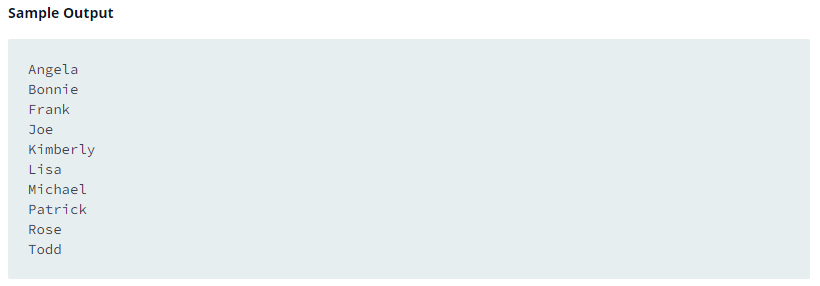
SELECT name
FROM employee
ORDER BY name;- name의 알파벳 순서로 정렬하기 위해 ORDER BY name을 써주었다.
2. Employee Salaries


조건 1) employee names 열 출력하기
조건 2) salary가 2000 초과이면서 months는 10 미만인 사람
조건 3) employee_id 오름차순으로 정렬하기
SELECT name -- 조건 1
FROM employee
WHERE salary > 2000 AND months < 10 -- 조건 2
ORDER BY employee_id; -- 조건 3- ORDER BY는 디폴트 값이 ASC (오름차순), 내림차순을 원할때는 뒤에 DESC를 적어주면 된다.
3. Revising Aggregations - The Sum Function

SELECT SUM(population)
FROM city
WHERE district = 'California';- city 테이블에서 population의 합계를 추출했다.
- district가 'California'인 조건을 WHERE 절에 추가했다.
4. Revising Aggregations - The Count Function

SELECT COUNT(countrycode)
FROM city
WHERE population > 100000;- population이 100000보다 크다는 조건을 WHERE절에 넣어주고 countrycode의 개수를 셌다.
5. Revising Aggregations - Averages

SELECT AVG(population)
FROM city
WHERE district = 'California';- district가 'California'라는 조건을 넣고 population의 평균 (AVG)을 추출했다.
'SQL > SQL 문제' 카테고리의 다른 글
| [SQL] HackerRank - Placements(M) (0) | 2022.06.01 |
|---|---|
| [SQL] HackerRank - The Report(M) (0) | 2022.06.01 |
| [SQL] HackerRank - Blunder, Census, African, 75 Marks(E) (0) | 2022.05.19 |
| [SQL] HackerRank - Revising, Select, Population, Japan 9문제(E) (0) | 2022.05.16 |
| [MySQL] 프로그래머스 SQL 고득점 Kit (0) | 2022.02.28 |